Adding a Server Icon
To add a server icon to your server, it must be the requirements:
- Be 64x64 pixels
- Be a .png file
If you want to convert a previous icon to a server icon, you can do so at this website here.
- Visit the Nether Host Panel and login
- Select "Manage" on the server you want to add an icon to.
- Locate your image, and remember it needs to be 64x64 pixels
- On the left-hand side, open the File Manager
- Upload the icon you would like, inside of the root directory
- Rename the file to be
server-icon.png(If it is not already) - Restart your server and restart Minecraft for the changes to apply.

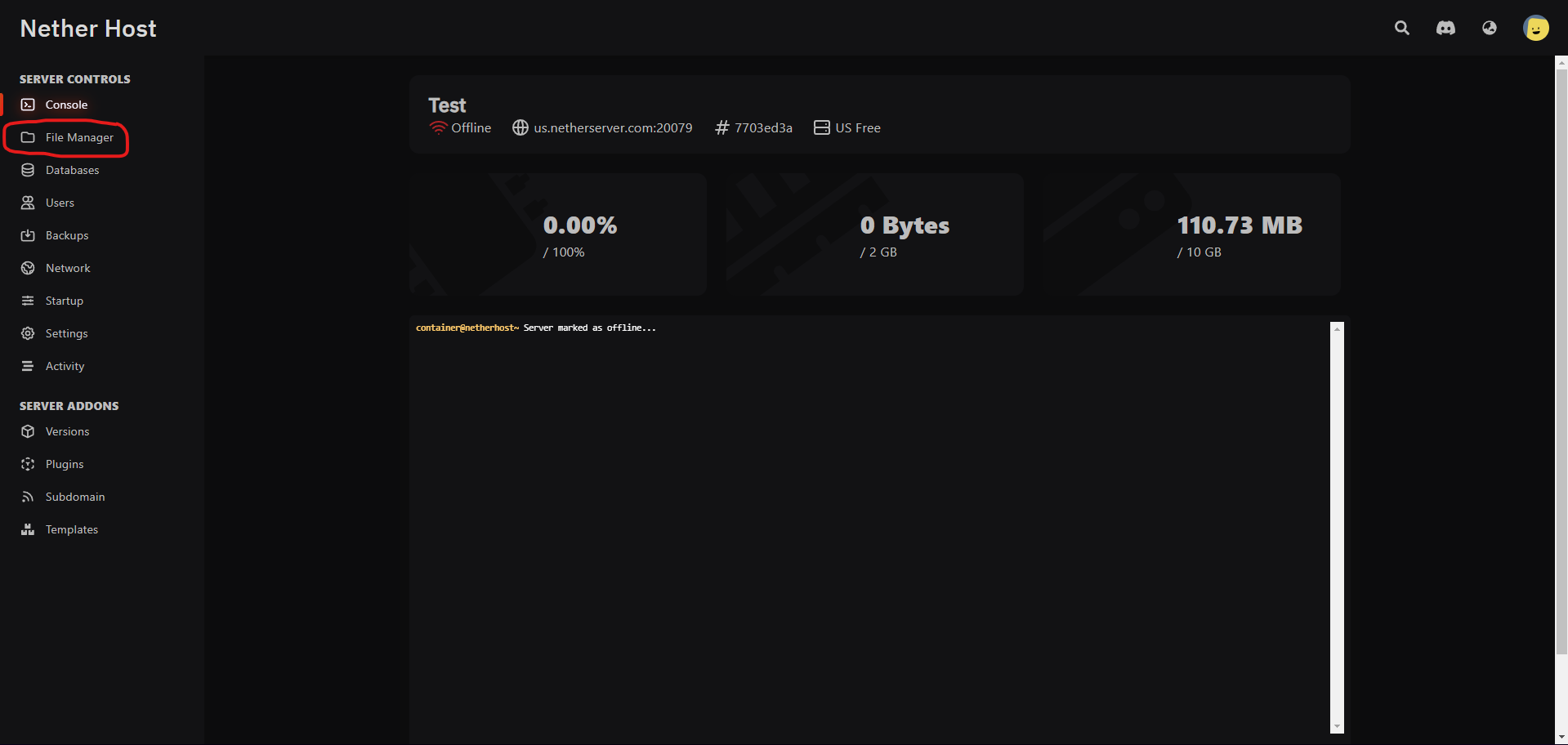
No Comments